HOW TO DOWNLOAD ANY INSTAGRAM VIDEO TO IPHONE.
How's it going everybody,I'm going to teach you how you can save any video from instagram directly to your iPhone and when I say any video I do mean absolutely and video that's on instagram.
So for example you can go ahead and download the video that's just a normal post, but you can also save reels you can save ig tvs and you can even save stories and highlights so as I said you can save stories any video that's on any instagram account directly to your iPhone and the coolest thing is this process is 100 free it's updated to 2022 and to iOS 15.
Let's begin and the first thing you need to do is actually download this app which is called,
REPOST and as you can imagine it's super easy to download repost all you got to do is go ahead, open up the App Store tap on search tap on the search bar and then look for repost, so tap on search and since there are actually quite a lot of different apps with the same name I do recommend you that go ahead and click on the link in the description I'll leave a link in the description a direct link to the correct Repost app all right which is this one let's scroll down a bit.
Keep scrolling and then that's the one repost for instagram with the purple arrows as you can see but as I set direct link below, so then you just go ahead open it up and then you just get app as I said the app is free since I already have it I can already show you.
So now that we all have Repost all you gotta do is open up instagram and then look for the video that you want to save to your iPhone so let's say you want to save video from the post that first one that we saw this one all you got to do is tap on the three dots at the top right hand corner,
And then copy link all right copy link and then as you can see link copy to clipboard and then you're going to open Repost and it'll do its thing automatically let it load and as you can see it automatically load the video you tap on the video you tap on the share button at the top right hand corner.
Let it export scroll down a bit and then there you have it save video tap on save video and then it's already done it's already on your photos there you have it and of course it has audio it's a perfect video with audio.
And you can keep doing this process for all of the other formats on instagram, so as I said before this will work as well on reels this work on ig tv, I gonna tap on the three dots at the bottom, sometimes the three dots and then I'm gonna copy link once again it's gonna copy to the clipboard same story.
And then open up Repost come back to the first page it'll load automatically once again and then as you can see there you have the post you tap on the post and you do the exact same thing share button and then it's super fast you just scroll down save video and then it'll be on your photos right there again with audio.
Perfect quality absolutely amazing and as you can imagine you can keep doing for all of the other video formats you can do it for your stories for your story highlights absolutely works perfectly for any format tap on the three dots copy highlight link in this case that's a highlight so copy highlight link and then you do the exact same process of opening up repost and then saving it.
The three dots on the stories and story highlights will be right there at the top.
All right so that's it, that's literally it the best and the most awesome way to save any video from instagram directly to your iPhone so That's it.

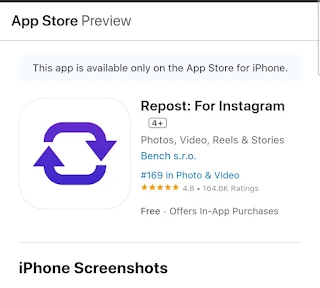

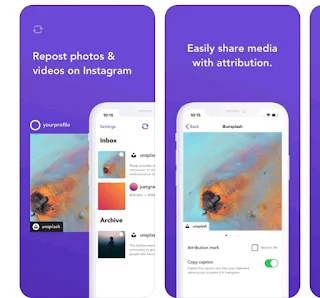
Comments
Post a Comment