HOW TO ADD TikTok To Instagram!
Welcome back everyone I'll go ahead and show you how to somewhat link your TikTok account to your instagram account.
And the process is very easy doesn't require that much work all you want to do is make your way over to TikTok.
But once you make your way over to your main profile picture and your main profile on TikTok you want to make sure you're in the meet tab you want to click on the top right you'll see it as soon as you do it, you want to go and click on it and you'll se this little thing that says share profile on Android devices.
1, Open profile icon
There's a little bit of a different thing but it should still be around the same you know so she should say share profile whatever I want to go ahead and click that.
And a couple things will come up down but you will do the one you want to make sure you see is the copy link now there might be other ones that might even be a Instagram one let go ahead and check nope there isn't so I'll go and click share profile again and you want to go and type in copy link now this will be a specific link to your TikTok account.
So I'll showcase all this other stuff and you all you want to do is make sure you have that link copied as long as you do.
You want to make your way over to your tik-tok you want to make sure you're logged into the specific account that you want to showcase your stuff in and you just want to tap on your little account thing and all you really need to do is click edit profile and you can go and type in whatever you want to in this case I'll just go in paste that specifically from tik-tok that I just did and I can go and click done.
And what happens that's I have tik-tok link that I have right here I can go and click and I'll take me straight into tik -tok and directly right into my Instagram page.
1, open you Instagram page and click you profile picture on the right bottom corner
2, Tap edit profile
3, Paste the copied link
So all my tik-tok are here is my direct TikTok account and you can even click edit profile and even type in things before it will not be put on your body you can just be like check out my tick tock click done.
I'm pretty close click done again and as you can see there you go check it out whatever I said I don't really care and people can click on that and pretty much go from there.
So that's pretty much how to do it, it doesn't require too many resources too much time it is a little bit annoying you just have to make sure your outdated - one of the more recent versions of tick tock.
And you can even share your tick tock code if you don't know you can click, tik tok code, and people can scan that and also add you want to TikTok if you want to.
So you can post that directly on your tick tock so that's really pretty much it.
If guys have any questions there anything let me know in the comment section below,
Thank you.

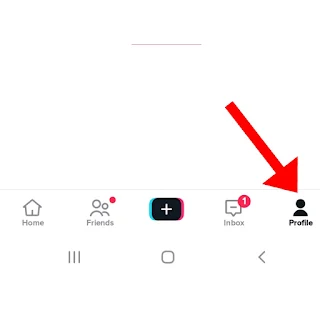
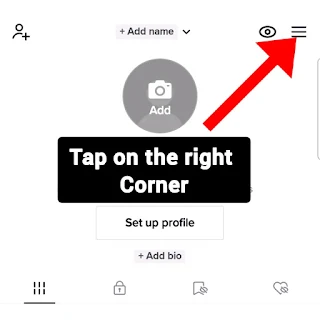
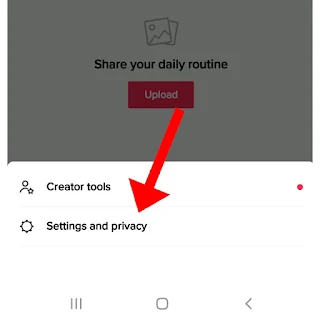





Comments
Post a Comment